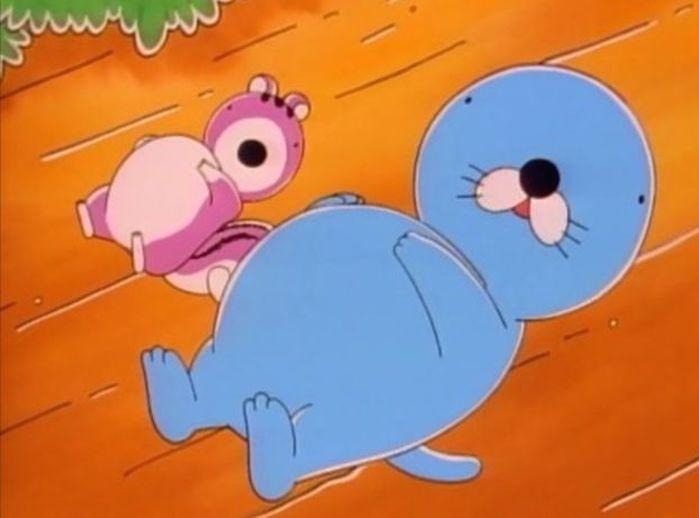| 일 | 월 | 화 | 수 | 목 | 금 | 토 |
|---|---|---|---|---|---|---|
| 1 | 2 | 3 | 4 | 5 | ||
| 6 | 7 | 8 | 9 | 10 | 11 | 12 |
| 13 | 14 | 15 | 16 | 17 | 18 | 19 |
| 20 | 21 | 22 | 23 | 24 | 25 | 26 |
| 27 | 28 | 29 | 30 |
Tags
- web
- vue
- WebXR
- VR
- auth0
- package-lock.json
- A-Frame
- PHP
- JavaScript
- array
- PDO
- vuex
- bootstrap
- EM6
- vue-template-compiler
- 상태관리
- 3d
- Three.js
- AR
- Component
- JS
- WebVR
- vuetify
- npx
- version mismatch
- Node
- CI/CD
- javscript
- promise
- aframe
Archives
- Today
- Total
대가는 결과를 만든다
DOM event 종류 Docs 참고 본문
반응형
참고 : https://www.w3schools.com/jsref/dom_obj_event.asp
| Event | Description | Belongs To |
|---|---|---|
| abort | The event occurs when the loading of a media is aborted | UiEvent, Event |
| afterprint | The event occurs when a page has started printing, or if the print dialogue box has been closed | Event |
| animationend | The event occurs when a CSS animation has completed | AnimationEvent |
| animationiteration | The event occurs when a CSS animation is repeated | AnimationEvent |
| animationstart | The event occurs when a CSS animation has started | AnimationEvent |
| beforeprint | The event occurs when a page is about to be printed | Event |
| beforeunload | The event occurs before the document is about to be unloaded | UiEvent, Event |
| blur | The event occurs when an element loses focus | FocusEvent |
| canplay | The event occurs when the browser can start playing the media (when it has buffered enough to begin) | Event |
| canplaythrough | The event occurs when the browser can play through the media without stopping for buffering | Event |
| change | The event occurs when the content of a form element, the selection, or the checked state have changed (for <input>, <select>, and <textarea>) | Event |
| click | The event occurs when the user clicks on an element | MouseEvent |
| contextmenu | The event occurs when the user right-clicks on an element to open a context menu | MouseEvent |
| copy | The event occurs when the user copies the content of an element | ClipboardEvent |
| cut | The event occurs when the user cuts the content of an element | ClipboardEvent |
| dblclick | The event occurs when the user double-clicks on an element | MouseEvent |
| drag | The event occurs when an element is being dragged | DragEvent |
| dragend | The event occurs when the user has finished dragging an element | DragEvent |
| dragenter | The event occurs when the dragged element enters the drop target | DragEvent |
| dragleave | The event occurs when the dragged element leaves the drop target | DragEvent |
| dragover | The event occurs when the dragged element is over the drop target | DragEvent |
| dragstart | The event occurs when the user starts to drag an element | DragEvent |
| drop | The event occurs when the dragged element is dropped on the drop target | DragEvent |
| durationchange | The event occurs when the duration of the media is changed | Event |
| ended | The event occurs when the media has reach the end (useful for messages like "thanks for listening") | Event |
| error | The event occurs when an error occurs while loading an external file | ProgressEvent,UiEvent, Event |
| focus | The event occurs when an element gets focus | FocusEvent |
| focusin | The event occurs when an element is about to get focus | FocusEvent |
| focusout | The event occurs when an element is about to lose focus | FocusEvent |
| fullscreenchange | The event occurs when an element is displayed in fullscreen mode | Event |
| fullscreenerror | The event occurs when an element can not be displayed in fullscreen mode | Event |
| hashchange | The event occurs when there has been changes to the anchor part of a URL | HashChangeEvent |
| input | The event occurs when an element gets user input | InputEvent, Event |
| invalid | The event occurs when an element is invalid | Event |
| keydown | The event occurs when the user is pressing a key | KeyboardEvent |
| keypress | The event occurs when the user presses a key | KeyboardEvent |
| keyup | The event occurs when the user releases a key | KeyboardEvent |
| load | The event occurs when an object has loaded | UiEvent, Event |
| loadeddata | The event occurs when media data is loaded | Event |
| loadedmetadata | The event occurs when meta data (like dimensions and duration) are loaded | Event |
| loadstart | The event occurs when the browser starts looking for the specified media | ProgressEvent |
| message | The event occurs when a message is received through the event source | Event |
| mousedown | The event occurs when the user presses a mouse button over an element | MouseEvent |
| mouseenter | The event occurs when the pointer is moved onto an element | MouseEvent |
| mouseleave | The event occurs when the pointer is moved out of an element | MouseEvent |
| mousemove | The event occurs when the pointer is moving while it is over an element | MouseEvent |
| mouseover | The event occurs when the pointer is moved onto an element, or onto one of its children | MouseEvent |
| mouseout | The event occurs when a user moves the mouse pointer out of an element, or out of one of its children | MouseEvent |
| mouseup | The event occurs when a user releases a mouse button over an element | MouseEvent |
| mousewheel | Deprecated. Use the wheel event instead | WheelEvent |
| offline | The event occurs when the browser starts to work offline | Event |
| online | The event occurs when the browser starts to work online | Event |
| open | The event occurs when a connection with the event source is opened | Event |
| pagehide | The event occurs when the user navigates away from a webpage | PageTransitionEvent |
| pageshow | The event occurs when the user navigates to a webpage | PageTransitionEvent |
| paste | The event occurs when the user pastes some content in an element | ClipboardEvent |
| pause | The event occurs when the media is paused either by the user or programmatically | Event |
| play | The event occurs when the media has been started or is no longer paused | Event |
| playing | The event occurs when the media is playing after having been paused or stopped for buffering | Event |
| popstate | The event occurs when the window's history changes | PopStateEvent |
| progress | The event occurs when the browser is in the process of getting the media data (downloading the media) | Event |
| ratechange | The event occurs when the playing speed of the media is changed | Event |
| resize | The event occurs when the document view is resized | UiEvent, Event |
| reset | The event occurs when a form is reset | Event |
| scroll | The event occurs when an element's scrollbar is being scrolled | UiEvent, Event |
| search | The event occurs when the user writes something in a search field (for <input="search">) | Event |
| seeked | The event occurs when the user is finished moving/skipping to a new position in the media | Event |
| seeking | The event occurs when the user starts moving/skipping to a new position in the media | Event |
| select | The event occurs after the user selects some text (for <input> and <textarea>) | UiEvent, Event |
| show | The event occurs when a <menu> element is shown as a context menu | Event |
| stalled | The event occurs when the browser is trying to get media data, but data is not available | Event |
| storage | The event occurs when a Web Storage area is updated | StorageEvent |
| submit | The event occurs when a form is submitted | Event |
| suspend | The event occurs when the browser is intentionally not getting media data | Event |
| timeupdate | The event occurs when the playing position has changed (like when the user fast forwards to a different point in the media) | Event |
| toggle | The event occurs when the user opens or closes the <details> element | Event |
| touchcancel | The event occurs when the touch is interrupted | TouchEvent |
| touchend | The event occurs when a finger is removed from a touch screen | TouchEvent |
| touchmove | The event occurs when a finger is dragged across the screen | TouchEvent |
| touchstart | The event occurs when a finger is placed on a touch screen | TouchEvent |
| transitionend | The event occurs when a CSS transition has completed | TransitionEvent |
| unload | The event occurs once a page has unloaded (for <body>) | UiEvent, Event |
| volumechange | The event occurs when the volume of the media has changed (includes setting the volume to "mute") | Event |
| waiting | The event occurs when the media has paused but is expected to resume (like when the media pauses to buffer more data) | Event |
| wheel | The event occurs when the mouse wheel rolls up or down over an element | WheelEvent |
'개발 > Web관련' 카테고리의 다른 글
| babel-polyfil (0) | 2019.04.15 |
|---|---|
| JWT(JSON Web Token) (0) | 2019.03.25 |
| bootstrap (0) | 2019.01.23 |
| HTML에서 <canvas>란? (0) | 2019.01.21 |
| [스터디] Viewport 관련 내용 (0) | 2019.01.02 |