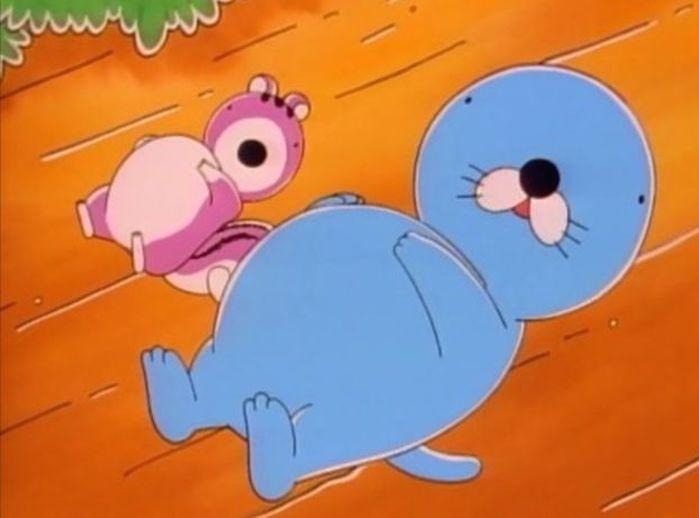| 일 | 월 | 화 | 수 | 목 | 금 | 토 |
|---|---|---|---|---|---|---|
| 1 | 2 | 3 | 4 | 5 | ||
| 6 | 7 | 8 | 9 | 10 | 11 | 12 |
| 13 | 14 | 15 | 16 | 17 | 18 | 19 |
| 20 | 21 | 22 | 23 | 24 | 25 | 26 |
| 27 | 28 | 29 | 30 | 31 |
- Node
- PHP
- Component
- A-Frame
- Three.js
- version mismatch
- auth0
- vue-template-compiler
- 3d
- VR
- WebXR
- vuex
- promise
- PDO
- npx
- EM6
- WebVR
- vuetify
- javscript
- web
- aframe
- package-lock.json
- array
- JavaScript
- AR
- JS
- vue
- CI/CD
- 상태관리
- bootstrap
- Today
- Total
대가는 결과를 만든다
A-Frame 기본 리서치 본문
A-Frame이란?
링크 : https://aframe.io/docs/0.8.0/introduction/#off-you-go
VR 구현을 위해 Mozilla에서 개발된 Web Framework,
HTML 기반,
three.js에 확장 가능한 구조를 제공하는 프레임 워크.
Vive, Rift, Windows MR, Dayadream, GearVR, Cardboard 대부분 VR 헤드셋 지원, AR 사용 가능
주요특징
- Cross-Platform VR : Vive, Rift, Windows Mixed Reality, Daydream, GearVR, and Cardboard 와 모든 콘트롤러를 지원하는 VR App 구현 가능. 헤드셋과 컨트롤러가 없는 일반 데스크톱과 스마트폰에도 작동
- Entity-Component Architecture : 강력한 three.js 프레임워크, 재사용가능한 entity-component structure를 제공
- Performance : WebVR을 기반으로 최적화, A-Frame은 DOM을 사용하지만 그 element들은 브라우저 레이아웃 엔진을 건들이진 않는다. 3D 오브젝트 업데이트는 한번의 requestAnimationFrame() 호출을 통해 모두 메모리상에서 적은 오버헤드로 처리된다. (90fps 이상 지원)
- Tool Agnostic : 대부분의 라이브러리, 프레임워크, 툴 like React, Preact, Vue.js, d3.js, Ember.js, jQuery.js와 호환
- Visual Inspector : visual 3D inspector를 제공 : ctrl + alt + i
- Components : geometries, materials, lights, animations, models, raycasters, shadows, positional audio, text, and Vive / Touch / Windows Motion / Daydream / GearVR / Cardboard controls 같은 컴포넌트와 함께 동작이 가능
A-Frame지원
1. A-Frame 지원 VR Headset
- HTC Vive with controllers and trackers
- Oculus Rift with Touch controllers
- Google Daydream with controller
- Samsung GearVR with controller
- Google Cardboard
- Oculus Rift Hardware Recommendations
- HTC Vive Hardware Recommendations
- iPhone 6, Galaxy S6 이상
2. A-Frame 지원 브라우저
WebVR 지원하는 브라우저 정보 https://webvr.rocks/
A-Frame은 WebVR spec을 구현한 모든 브라우저에서 지워된다.
-PC
- Firefox 55+ for Windows
- Supermedium
- Experimental builds of Chromium
- Chrome for Android (Daydream)
- Oculus Browser (GearVR)
- Samsung Internet (GearVR)
- Microsoft Edge
-Mobile : WebVR지원이 없는 모바일 브라우저에 A-frame은 WebVR Polyfil을 지원하고 그것을 사용한다. 따라서 수준에 대해 한계가 존재.
- Safari for iOS
- Chrome for Android
- Firefox for iOS
- Samsung Internet
- UC Browser
*entity-component structure
링크 : https://aframe.io/docs/0.8.0/introduction/entity-component-system.html
1) Entity : Component들이 붙여질 수 있는(연결되는) 컨테이너 object. 장면의 모든 Object들의 기초이다.
Scene안에 모든 Element들 <a-box>, <a-entity>....
Entity Docs - https://aframe.io/docs/0.8.0/core/entity.html
ex) <a-entity></a-entity>
1-1) Properties
- javascript를 이용한 Entity 접근 :
< a-entity id = "mario" > </ a-entity >var el = document .querySelector ( '#mario' );
var camera = document.querySelector('a-entity[camera]').components.camera.camera;
var material = document.querySelector('a-entity[material]').components.material.material;
- components : Entity의 components에 접근
- hasLoaded : Entity의 모든 Components가 초기화되고 연결되었는지 여부
- isPlaying : Entity가 활성화되 있고 플레이 중인지 여부
- object3D : Entity의 three.js Object3D의 참조가능. THREE.Group 객체이다.
- object3DMap : THREE.Object3D Component가 설정한 여러 유형(camera, mesh,. sound)에 대한 접근 제공
** setObject3D, removeObject3D로 THREE.Object3D들로 구성된 Entity set 관리가 가능하다**
- sceneEL : scene에 대한 접근
1-2) Methods
- addState(stateName)
- emit(name, detail, bubbles)
- flushToDOM(recursive)
-......................
2) Component : Entity에 외관, 행동, 기능을 제공하는 재사용 가능한 모듈 혹은 데이터 컨테이너이다. 모든 로직은
Component를 통해 구현된다.
https://aframe.io/docs/0.8.0/core/component.html
ex) position, rotation, scale, geometry, material, light 등...
|
- Component를 따로 정의하여 등록이 가능함.
AFRAME.registerComponent(name, definition);
name: Component 이름
definition : Component 정의
3) System : Component의 클래스를 위한 scope, management, service 제공
*A-Frame 샘플 코드 보기
<!DOCTYPE html>
<html>
<head>
<meta charset="utf-8">
<title>Hello, WebVR! • A-Frame</title>
<meta name="description" content="Hello, WebVR! • A-Frame">
<!--A-Frame 라이브러리 참조-->
<script src="https://aframe.io/releases/0.8.2/aframe.min.js"></script>
</head>
<body>
<!--장면-->
<a-scene background="color: #ECECEC">
<!--기본 물체들 Entity 선언 및 속성 설정-->
<a-box position="-1 0.5 -3" rotation="0 45 0" color="#4CC3D9" shadow></a-box>
<a-sphere position="0 1.25 -5" radius="1.25" color="#EF2D5E" shadow></a-sphere>
<a-cylinder position="1 0.75 -3" radius="0.5" height="1.5" color="#FFC65D" shadow></a-cylinder>
<a-plane position="0 0 -4" rotation="-90 0 0" width="4" height="4" color="#7BC8A4" shadow></a-plane>
</a-scene>
</body>
</html>
*추가 라이브러리
A-Fream extras : https://github.com/donmccurdy/aframe-extras
*A-Frame과 DOM
:A-Frame은 component 데이터를 메모리에 저장한다. DOM을 update하는 것은 component 데이터를 문자열로 변환하는데 CPU 처리시간이 소요되기 때문에 성능상의이유로. debug Component를 Scene에 연결하여 debug용도로 볼 수 있다.
--flushTODOM() 메서드 참고--
<a-entity geometry material position rotation></a-entity>기본적으로 DOM tree에서 이런식으로 표시되지 않음.
'개발 > VR' 카테고리의 다른 글
| A-Frame Tracker 지원 여부 리서치 (0) | 2018.12.12 |
|---|---|
| A-Frame Primitives (0) | 2018.12.05 |
| WebXR Spec 관련 블로그 번역 (2/2) (0) | 2018.12.04 |
| WebXR Spec 관련 블로그 번역 (1/2) (0) | 2018.12.04 |
| Sketchfab VR 스펙 내용 (0) | 2018.11.29 |