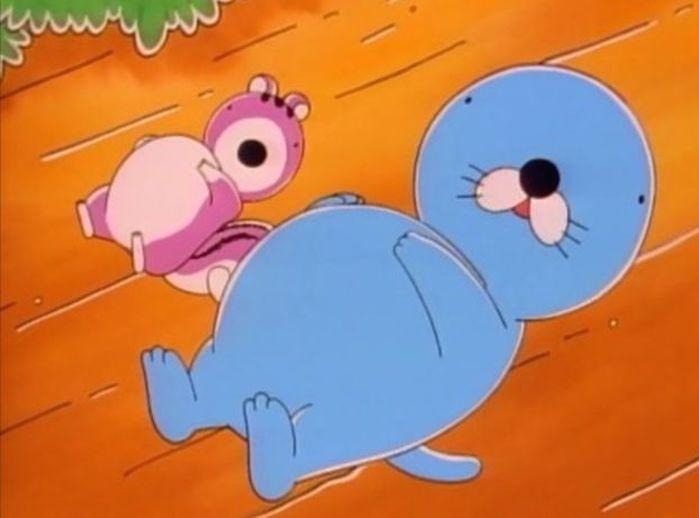| 일 | 월 | 화 | 수 | 목 | 금 | 토 |
|---|---|---|---|---|---|---|
| 1 | 2 | 3 | 4 | 5 | ||
| 6 | 7 | 8 | 9 | 10 | 11 | 12 |
| 13 | 14 | 15 | 16 | 17 | 18 | 19 |
| 20 | 21 | 22 | 23 | 24 | 25 | 26 |
| 27 | 28 | 29 | 30 |
- EM6
- 3d
- PHP
- bootstrap
- AR
- Component
- web
- promise
- vue
- vuetify
- array
- WebVR
- WebXR
- PDO
- package-lock.json
- CI/CD
- A-Frame
- vue-template-compiler
- vuex
- npx
- Three.js
- 상태관리
- version mismatch
- JavaScript
- JS
- VR
- javscript
- Node
- auth0
- aframe
- Today
- Total
대가는 결과를 만든다
A-Frame Component 본문
Component
Component는 Entity의 외관, 동작, 기능을 추가하기 위해 연결되는 재사용 가능한 모듈형 구성요소 이다.
three.js와 javascript 코드를 HTML에서 선언적으로 사용할 수 있게 캡슐화 됨.
단일 특성 구성요소
< a-entity position = "1 2 3" > </ a-entity >다중 특성 구성요소
< a-entity light = "type : point, color : crimson" > </ a-entity >Component 등록
AFRAME.registerComponent (name, definition)
{string} name- 구성 요소 이름. HTML의 속성 명으로 나타내지는 Component의 public API
{Object} definition- 구성 요소 정의. 스키마 및 생명주기 메서드를 포함.
예시
// Registering component in foo-component.js
AFRAME.registerComponent('foo', {
schema: {}, //component의 속성 정의
init: function () {}, //component가 처음 초기화될 때 호출
update: function () {}, //component가 처음 초기화될때, component의 속성이 변경될 때 호출: entity 수정할 때 사용
tick: function () {}, //render loop가 호출될 때 마다 호출: 계속되는 변화를 체크할 때 사용
remove: function () {}, //component가 entity에서 제거될때, scene에서 분리될 때 호출: 이전에 있던 entity에 대한 모든 수정사항을 취소할때 사용
pause: function () {}, //component가 entity에서 제거 혹은 entity가 scene에서 분리될 때,
scene이나 entity가 정지할 때 호출됨.
play: function () {} //scene이나 entity가 작동될때, component가 초기화될 때 한번 호출됨.
: 행동을 시작하거나 계속할 때 사용
});
<!-- Usage of `foo` component. -->
<html>
<head>
<script src="aframe.min.js"></script>
<script src="foo-component.js"></script>
</head>
<body>
<a-scene>
<a-entity foo></a-entity>
</a-scene>
</body>
</html>
Schema 정의
AFRAME.registerComponent('bar', {
schema: {
color: {default: '#FFF'},
size: {type: 'int', default: 5}
}
}
<a-scene>
<a-entity bar="color: red; size: 20"></a-entity>
</a-scene>
Property Type | Description | Default Value |
|---|---|---|
| array | Parses comma-separated values to array (i.e., "1, 2, 3" to ['1', '2', '3']). | [] |
| asset | For URLs pointing to general assets. Can parse URL out of a string in the form of url(<url>). If the value is an element ID selector (e.g., #texture), this property type will call getElementById and getAttribute('src') to return a URL. The asset property type may or may not change to handle XHRs or return MediaElements directly (e.g., <img> elements). | ‘’ |
| audio | Same parsing as the asset property type. Will possibly be used by the A-Frame Inspector to present audio assets. | ‘’ |
| boolean | Parses string to boolean (i.e., "false" to false, everything else truthy). | false |
| color | Currently doesn’t do any parsing. Primarily used by the A-Frame Inspector to present a color picker. Also, it is required to use color type for color animations to work. | #FFF |
| int | Calls parseInt (e.g., "124.5" to 124). | 0 |
| map | Same parsing as the asset property type. Will possibly be used by the A-Frame Inspector to present texture assets. | ‘’ |
| model | Same parsing as the asset property type. Will possibly be used by the A-Frame Inspector to present model assets. | ‘’ |
| number | Calls parseFloat (e.g., "124.5" to 124.5'). | 0 |
| selector | Calls querySelector (e.g., "#box" to <a-entity id="box">). | null |
| selectorAll | Calls querySelectorAll and converts NodeList to Array (e.g., ".boxes"to [<a-entity class=”boxes”, …]), | null |
| string | Doesn’t do any parsing. | ‘’ |
| vec2 | Parses two numbers into an {x, y} object (e.g., 1 -2 to {x: 1, y: -2}. | {x: 0, y: 0} |
| vec3 | Parses three numbers into an {x, y, z} object (e.g., 1 -2 3 to {x: 1, y: -2, z: 3}. | {x: 0, y: 0, z: 0} |
| vec4 | Parses four numbers into an {x, y, z, w} object (e.g., 1 -2 3 -4.5 to {x: 1, y: -2, z: 3, w: -4.5}. | {x: 0, y: 0, z: 0, w: 0} |
"this" 를 이용한 Component prototype 접근
- this.data : component의 속성값
*attribute는 여기서 직접 수정하지 말고, setAttribute를 이용하여 변경할 것
- this.el : Entity를 HTML 요소로서 참조
- this.el.sceneEl : Scene을 HTML 요소로서 참조
- this.el.object3D : Entity의 three.js object
- this.id : Component가 다중 값을 갖는다면 (multiple:true), Component의 각 값의 ID를 나타냄
( foo from sound__foo)
Component 생명주기 메서드 Details
1 .init() : Component 생명주기 시작
- 호출 : component가 enitity에 정적으로 적용 되있는 상태에서 페이지가 Load될 때
setAttribute로 Component가 entity에 적용될 때
scene에 appendChild로 적용될 때
- 사용 : 초기 상태와 변수 설정, 메서드 연결, event listener 연결
2. update(oldData) : Component의 속성값이 변경 될때마다 호출
- 호출 : 1) Component의 생명주기 시작, init() 후에
2) setAttribute로 Component의 속성이 변경되었을 때
- 사용 : this.data를 이용한 entity의 수정하는 작업
Component의 속성이 변할 때마다 수정
3. play() : entity나 scene이 다시 시작 될 때 호출
- 호출 : Component가 처음 연결되었을 때 update() 이후
entity나 scene이 pause되었다가 Entity.play() , Scene.play() 로 다시 시작될 때
- 사용 : eventlistener 추가
4. tick(time, timeDelta) : -호출 : scene의 각 render loop frame마다 호출
60~120 / second
entity나 scene이 멈추지 않으면 계속 호출
entity가 scene에 연결되어있는 동안 계속 호출
-사용 : 각 프레임이나 주기마다 지속적인 entity의 수정
상태를 가져오기 위해
예시) tracked controls component : controller의 위치, 회전, 버튼 클릭 상태 체크를 업데이트 하여 controller의 애니메이션을 표시
AFRAME.registerComponent('tracked-controls', { |
5. tock() : tick()과 동일하지만 scene이 랜더링 된 후에 호출
-후처리 효과처럼 headset에 scene을 전달하기 이전에 scene에 접근에 사용 됨.
4. pause() : entity나 scene이 중단될 때 호출
-호출 : component가 제거되기 전에 remove() 전에 호출
Entity.pause(), Scene.pause() 호출 시 (Inspector가 열렸을 때)
-사용 : event listener 제거, 동적 행동 제거할 시
5. remove() : component가 entity로 부터 분리될 때 호출
-호출 : removeAttribute로 component가 entity에서 제거될 때
removeChild같이 scene에서 entity가 제거될 때
-사용 : 모든 Component의 수정사항을 제거, 취소 시
event listener 제거시
Component의 변수와 메서드 접근
.components로 접근 가능
예시
AFRAME.registerComponent('foo', {
init: function () {
this.bar = 'baz';
},
qux: function () {
// ...
}
});
var fooComponent = document.querySelector('[foo]').components.foo; |
'개발 > VR' 카테고리의 다른 글
| AFrame에서 Three.js의 접근 (0) | 2018.12.24 |
|---|---|
| ECS in A-Frame (0) | 2018.12.19 |
| A-Frame Tracker 지원 여부 리서치 (0) | 2018.12.12 |
| A-Frame Primitives (0) | 2018.12.05 |
| A-Frame 기본 리서치 (0) | 2018.12.04 |